








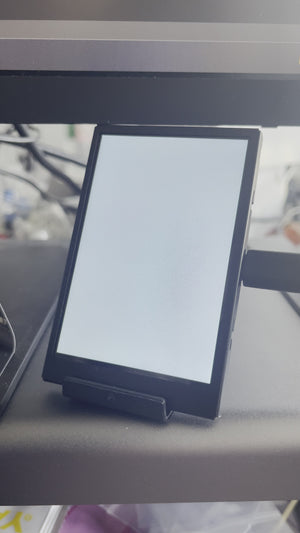










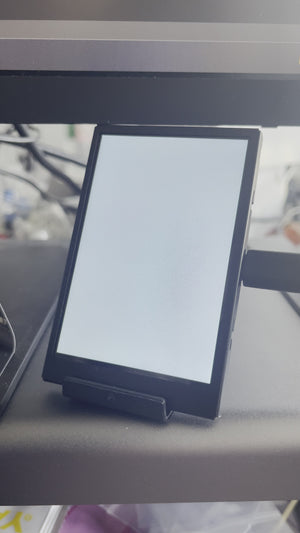

About
Black: In-Stock (Shipping in 3 Days)
White: Shipping in 10 Days
We highly recommend purchasing the dock with the monitor.
The real display quality is much better than in the photos, the view angle is about 180 Degrees which is very similar to the renders.
Specs:
- Interface: 2 Type Cs, for horizontal and vertical display
- Screen Type: IPS
- Size: 3.2''
- Resolution: 320x480
- Housing: Anodized Aluminum
- DM: 85x55x9 (mm)
- Supurb View Angle
Utility:
- The following items can be monitored:
| CPU | Temperature | Frequency | Usage |
| GPU | Temperature | Memory | Usage |
| RAM | Occupied RAM | Usage | |
| HDD | Temperature | Usage | |
| Network | Upload Rate | Download Rate | |
| Other | Date/Time | Volume | Weather |
- Fully customizable themes (Background, Data displayed, UI)
- Eco, turns off when you power off your PC
- Adjustable brightness
- Display Rotatable (You can use it portrait or horizontal)
- A lot of themes available in the driver
Includes:
- A Screen
- A Stand
- A Stock Cable
- (Optional) A Dock, we highly recommend purchasing the dock.
- Commercial License of Hardware monitor integrated into the Driver (Can only be used to drive the Monitor)
The Dock:
It is just a normal Type-C Dock, you can dock type-c devices like a mobile with this dock.
Click here To download the driver (V2), please note that the driver can only run on Windows 7 and Windows 10. The driver is verified safe by McAfee. No installation is needed after unzipping the files. 'The driver includes a bulk authentic, licensed PC monitor software in it (not AIDA64)' is what the manufacturer told us.
Black: In-Stock (Shipping in 3 Days)
White: Shipping in 10 Days
We highly recommend purchasing the dock with the monitor.
The real display quality is much better than in the photos, the view angle is about 180 Degrees which is very similar to the renders.
Specs:
- Interface: 2 Type Cs, for horizontal and vertical display
- Screen Type: IPS
- Size: 3.2''
- Resolution: 320x480
- Housing: Anodized Aluminum
- DM: 85x55x9 (mm)
- Supurb View Angle
Utility:
- The following items can be monitored:
| CPU | Temperature | Frequency | Usage |
| GPU | Temperature | Memory | Usage |
| RAM | Occupied RAM | Usage | |
| HDD | Temperature | Usage | |
| Network | Upload Rate | Download Rate | |
| Other | Date/Time | Volume | Weather |
- Fully customizable themes (Background, Data displayed, UI)
- Eco, turns off when you power off your PC
- Adjustable brightness
- Display Rotatable (You can use it portrait or horizontal)
- A lot of themes available in the driver
Includes:
- A Screen
- A Stand
- A Stock Cable
- (Optional) A Dock, we highly recommend purchasing the dock.
- Commercial License of Hardware monitor integrated into the Driver (Can only be used to drive the Monitor)
The Dock:
It is just a normal Type-C Dock, you can dock type-c devices like a mobile with this dock.
Click here To download the driver (V2), please note that the driver can only run on Windows 7 and Windows 10. The driver is verified safe by McAfee. No installation is needed after unzipping the files. 'The driver includes a bulk authentic, licensed PC monitor software in it (not AIDA64)' is what the manufacturer told us.
KeebMonkey Turing Smart Display™ PC Status Monitor
- Regular price
- $29.99
- Sale price
- $29.99
- Regular price
-
$34.99






























